HOW DOES HELPSITES WORK?
AT THE OFFICE
PREPARING THE ENVIRONMENT
In order to perfectly document incidents and interventions, you can define precisely in HELPSITES the sites, places, types of equipment, equipments, until the latter serial numbers. You can also insert all useful documents, plans, photos, procedures.
It is the same about the contacts (occupants, customers, internal or external service providers, managers, administrators,…).
The access management allows you to manage the features and sites that are open to them.
All these information can be exported from your Excel lists or be extracted from your systems via the existing API.
They may also come from the application AproPLAN and CHECKLISTS.


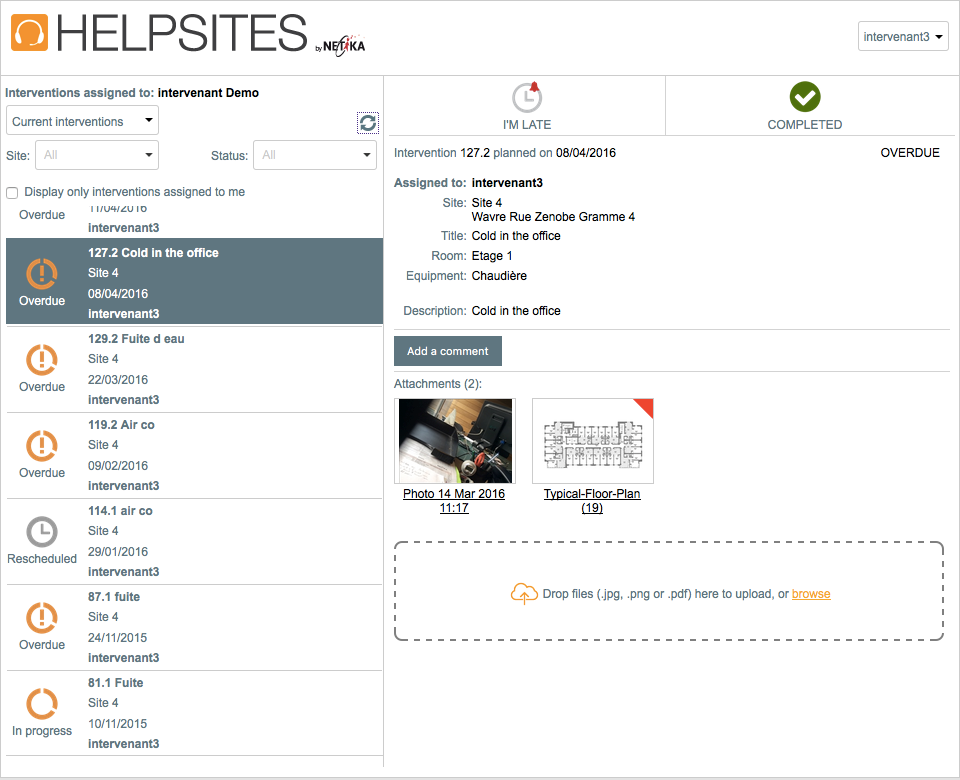
COMMUNICATION
HELPSITES manages all communication between you and the stakeholders in a way that everyone has real-time information about the status of incidents and interventions.
This communication is ensured as follows:
- Pre-programmed e-mails enable the helpdesk to inform both requirants and providers about the operations evolution.
- In addition to this, HELPSITES proposes a web portal “Interveners” allowing them to update the status of the interventions that are assigned to them. Similarly, an “Incidents” web portal allows occupants to create and track the incidents concerning them.
- Both providers and occupants can perform operations from any on-line computer or mobile device.
- Internal providers have, in addition, the faculty both to create incidents and require interventions via their iPad or Android tablet.
ON THE SITE
INCIDENTS MANAGEMENT
Creation
Incidents can be communicated in various ways:
- By mail, phone or in an oral way: in this case you will need to encode it in HELPSITES. It is very simple, just complete all or a part of the fields provided to document better the problem: requirant, subject, description, site, type of problem, equipment, desired date of intervention. You have the opportunity to attach documents, plans, photos…
- In the same way the incidents can be created from the tablets of your mobile teams, they can attach all documents and helpful comments.
- Occupants having access to the application may, via the web portal “Incidents”, create by themselves the incident bothering them.
- Finally, our CHECKLISTS (www.CHECKLISTS.be) application can instantly create incidents correspnding to non-compliant data in CHECKLISTS.
Communication
As soon as an incident is created, HELPSITES proposes to send an acknowledgement of receipt to the requirant so as to confirm that the problem is taken over.
The system allows you to make comments or ask questions to the requirant who receives them by e-mail and in his web portal.
Documentation
Informations attached to the creation of an incident may be supplemented by the helpdesk.
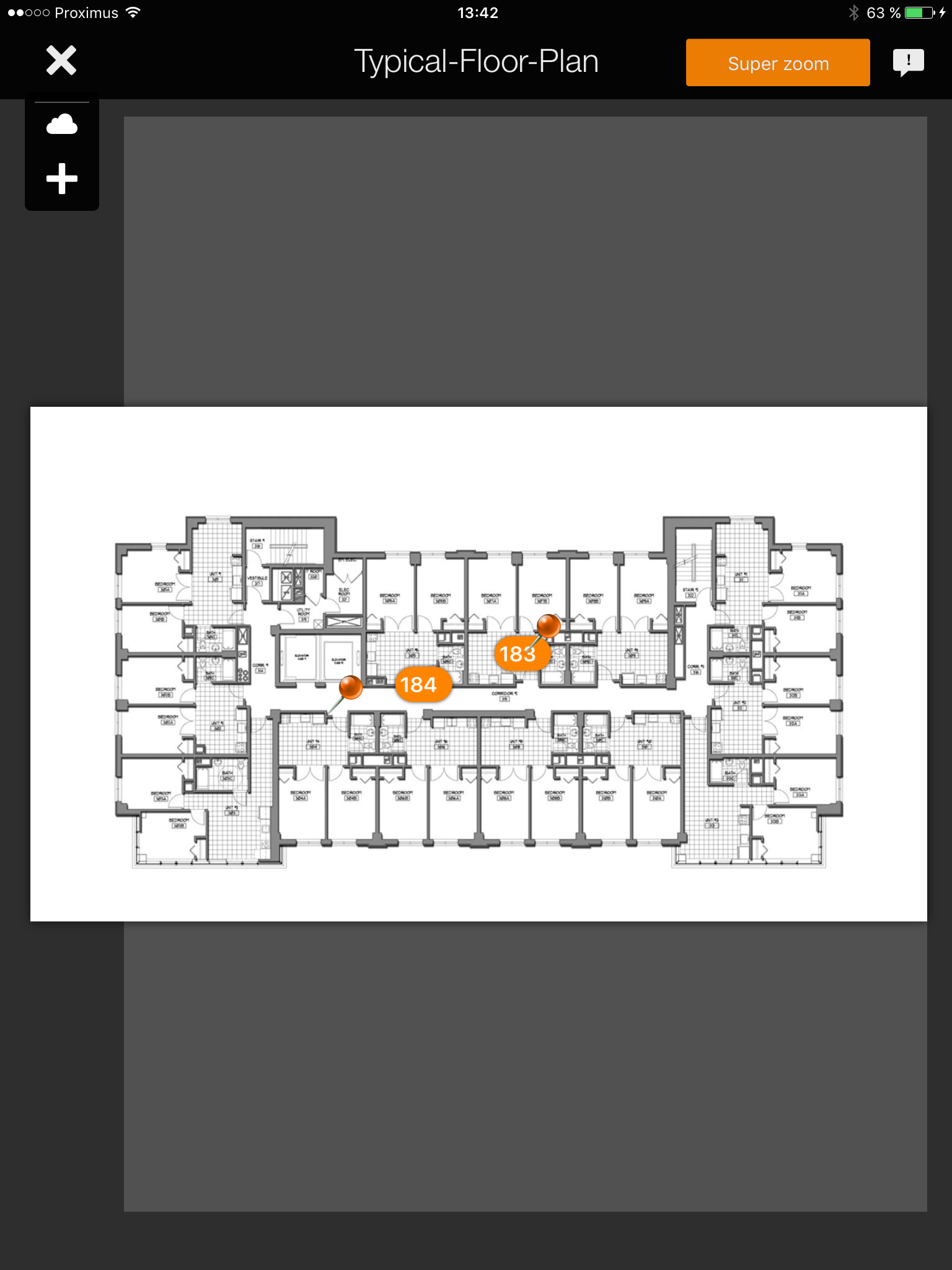
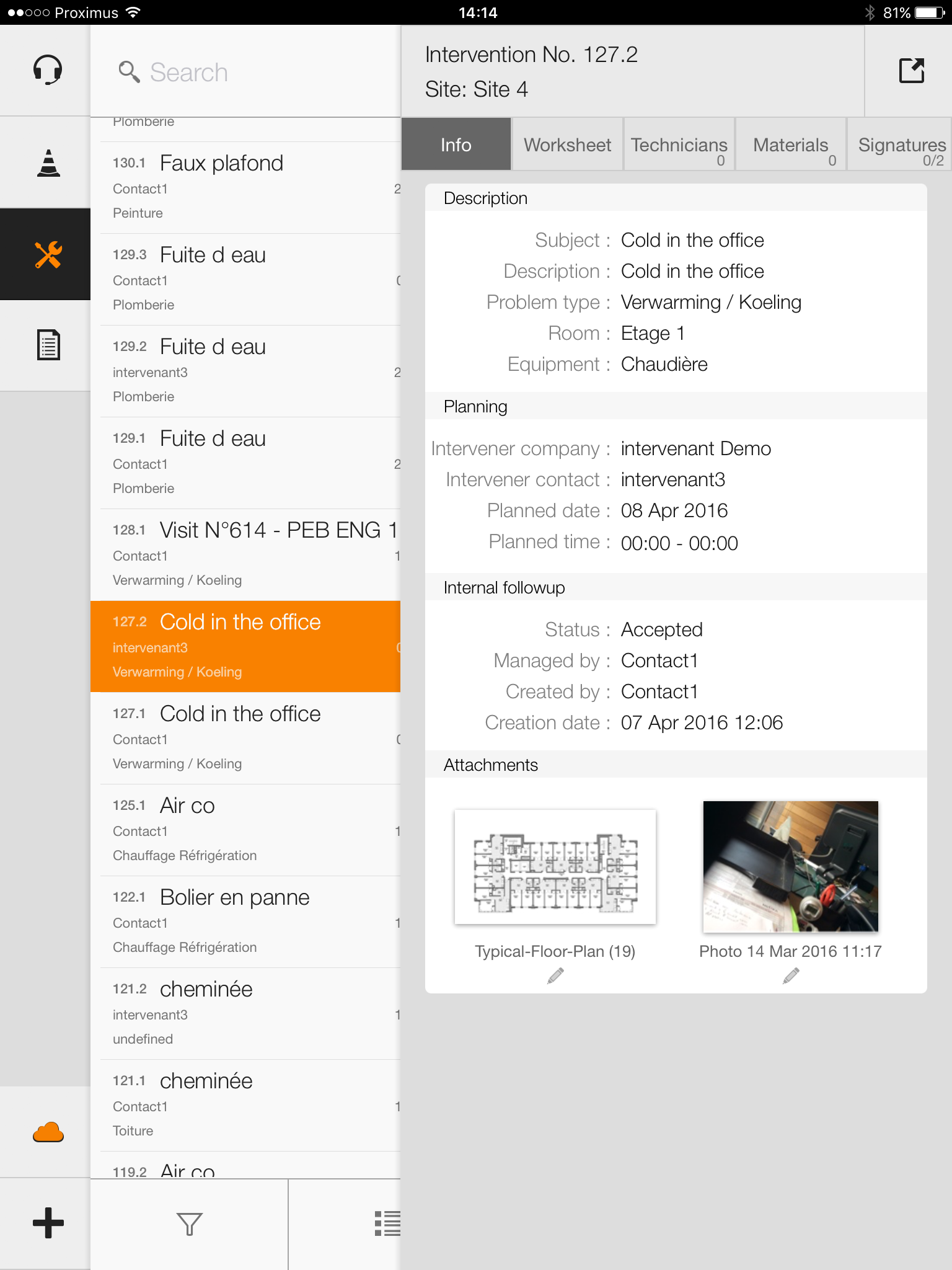
REQUEST FOR INTERVENTION
From the creation of an incident, it is easy to require an intervention from a provider (internal or external). There may be several interventions related to one single incident. Related incidents can be combined (e.g. If an incident is reported several times).
Depending on the type of problem, HELPSITES will propose a list of choice of suitable providers (favorites, potential, contractual) dedicated to the type and place of incident.
To assist the documentation of the request for intervention, the system shows at each step the history concerning the type of problem, the place, the equipment, the requirant, the provider and even the intervener.
Now you still have to propose an intervention’s date (or even time slot) and the request will be transmitted, immediately and fully documented, to the chosen provider.
Information: The request for intervention is transmitted by e-mail to the provider and is visible on the “Interveners” portal.
AT THE OFFICE
INTERVENTION MANAGEMENT
External provider:
As soon as he receives the request for intervention, the external provider has the choice to accept, reject or propose another date of intervention. He can do it:
- either through the mail received, by simply clicking on the ad hoc buttons, he will also have the opportunity to add a comment.
- or directly through the “Interveners” portal .
Internal provider:
Can do the same from his tablet or Android tablet and can also complete a worksheet containing intervention’s details, components and parts used, time of arrival and departure, travel time and length and technicians of intervention. This form can be signed by two persons.
Manager:
Once intervention’s status is updated, the manager can inform the requirant about the proposed intervention’s date, thanks to a pre-programmed e-mail.
From that moment, the manager can follow the interventions through a battery of (programmable) filters and indicators that allow him to easily monitor their good execution. If necessary, he can use the pre-programmed reminder e-mails.




REPORTS, EXTRACTIONS AND ANALYSES
HELPSITES allows you to edit reports on selected incidents or interventions (for example, resume all open incidents concerning a place or open interventions of a provider). The system proposes to address the reports by e-mail.
Both incidents and interventions can be extracted and imported into Excel files, so that you can conduct deep analyses.
The existing API enables also your management systems to extract needed data.






